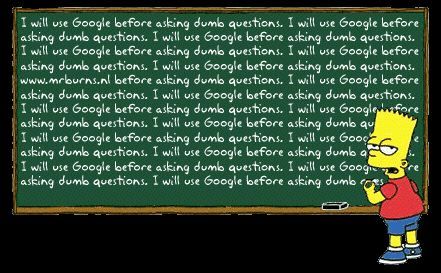
How to do it:
1. Go to www.google.com
2. Either sign in or create an account
3. Under "My Products" go to "Alerts"
4. The rest is really self explanitory once you get there.
In other news:
I've been using my latest recycled yarn to make a new poncho style capelet. It seemed the perfect choice because the last one sold so quickly...I hope this one does too...I got a lot done on it yesterday, and only 12 more rows to go on it today, so I'll probably finish it in between shows...don't know if my energy will keep up with me to list it tonight, but it should be up there soon.
Have you missed some Tuesday's Tips? Click here to view all of the previous ones!
Thanks for the tip.
ReplyDeleteGreat tip :) Will try it out.
ReplyDeleteGreat tip! I already have my maiden and my married name in there, and a few other things. I like to stay on the up and up, especially when it's about me, lol.
ReplyDelete